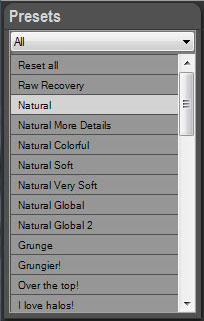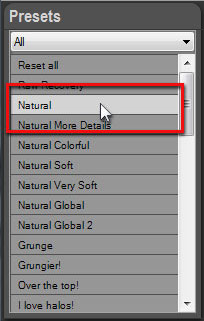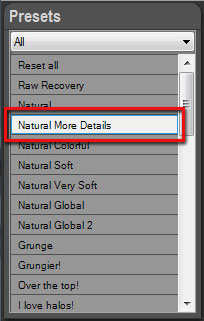|
Last modified: 2011-12-13
HDR ToneMap: Préréglages (Presets) HDRengine includes over 40 factory presets. Use this preset library to quickly modify all the settings of an image and apply special effects. The Preset panel is located at the bottom left corner of the screen.
Using presets is also a good way to learn how to use HDRengine. Apply a preset and then look at the various image settings.
The Preset panel allows you to:
Previewing a preset:
Applying a preset:
Sorting presets:
|
|
| Copyright © 2025 Oloneo SAS |