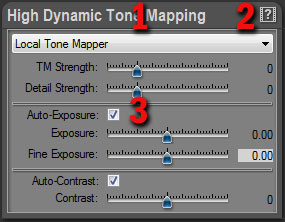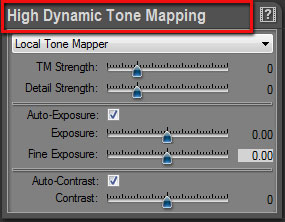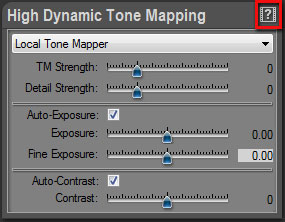|
Last modified: 2011-12-13
User Interface Main Controls OverviewHDRengine uses several User Interface Controls that are important to master. These main controls appear in many places in the user interface. The main controls are:
The Setting PanelThe Setting Panel is a box that groups related settings. Panels have three main areas:
You can hide and reveal the contents of a Setting Panel.
Hiding the contents:
Getting help:
The SliderThe slider allows you to edit a setting using the mouse pointer, the keyboard or by entering a value.
Dragging the cursor:
Dragging the cursor with high accuracy:
Moving the cursor with the keyboard:
Entering a value:
Resetting a slider to default value:
The Color WheelThe slider allows you to quickly select the tint and saturation of a color. There are three parts in the color wheel:
Setting the color saturation:
Setting the tint:
|
|
| Copyright © 2025 Oloneo SAS |