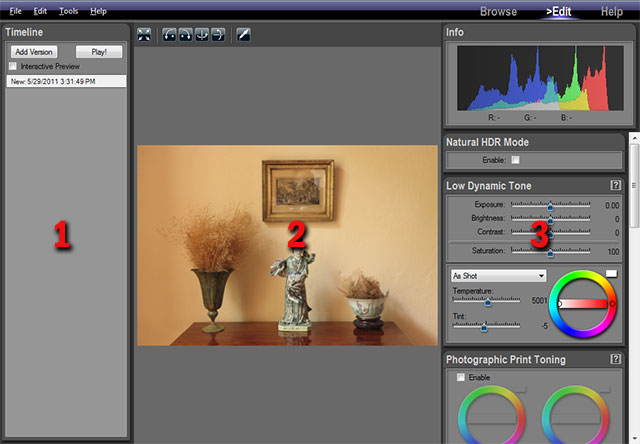|
Last modified: 2011-06-02
HDR DeNoise: Editing a Project OverviewTo learn how to create an HDR DeNoise project read the previous chapter. After creating or loading a project, the image is displayed in the Edit Workspace with default settings.
When editing an HDR DeNoise project the Edit Workspace contains three main areas:
To edit the image simply click and drag the various sliders located in the right panels. PhotoEngine automatically updates the image in real-time.
|
|
| Copyright © 2025 Oloneo SAS |