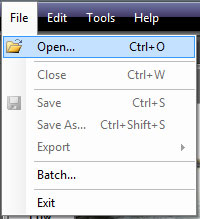|
Last modified: 2011-06-02
HDR ToneMap: Single Raw Processing OverviewHDR ToneMap is also a powerful Raw processing tool. Tone mapping can greatly improve a single Raw photo. In addition to Raw files, HDR ToneMap can be created from a single TIFF, JPEG or Radiance file.
Single files supported by HDR ToneMap:
How to create an HDR ToneMap from a single file:
Step 1, locating the photoIn order to create a new HDR ToneMap project, you have to first display the folder containing the photo you want to process.
Selecting a folder and displaying the thumbnails:
The Browse Workspace now displays the photos contained in the folder you just selected.
Step 2, creating the projectSimply double-click on the photo thumbnail to create the project. Creating an HDR Project from a single file:
PhotoEngine automatically switches to the Edit Workspace and starts loading the photo. Read the next chapter to learn how to edit an HDR ToneMap project.
Using the file menuYou can also create an HDR ToneMap project with the File menu. Opening a file with the File menu:
PhotoEngine automatically switches to the Edit Workspace and starts loading the photo. Read the next chapter to learn how to edit an HDR ToneMap project.
|
|
| Copyright © 2025 Oloneo SAS |