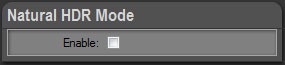|
Last modified: 2011-06-02
HDR ToneMap: the Natural HDR Mode OverviewThe Natural HDR Mode is the result of years of research in Tone Mapping, image processing, color theory and psychophysiology. This feature is unique to Oloneo PhotoEngine. Unlike other products, the Natural HDR Mode is not just based on mathematical algorithms. It is a mix of sophisticated algorithms and empirical corrections based on how humans perceive color, brightness and contrast.
In order to get always the most natural results, the Natural HDR Mode is actually built-in PhotoEngine and always running. The Natural HDR Mode checkbox allows you to turn the effect entirely on or partially off.
Using the Natural HDR Mode
Enabling or disabling the Natural HDR Mode:
When to use the Natural HDR Mode? Most images can benefit from the Natural HDR Mode when you are looking for a natural result.
Natural HDR Mode and Raw processing: The Natural HDR Mode combined with light Tone Mapping can have a dramatic effect on your Raw photos. Try it, you won’t be disappointed!
When not to use the Natural HDR Mode? Turn it off when you want to create images with very high contrast and saturation.
When working with Raw photos of monochromatic scenes or with muted colors, the Natural HDR Mode may apply too strong a correction.
How come the Natural HDR Mode has no effect on my photo? The effect is highly dependent on the photo and the settings you are using. PhotoEngine may find that the particular setting and photo you are using do not need a correction to look natural. Also, the effect can be quite subtle and imperceptible at first glance. The Natural HDR Mode is usually more obvious on photos with saturated colors and fairly high Tone Mapping settings.
|
|
| Copyright © 2025 Oloneo SAS |