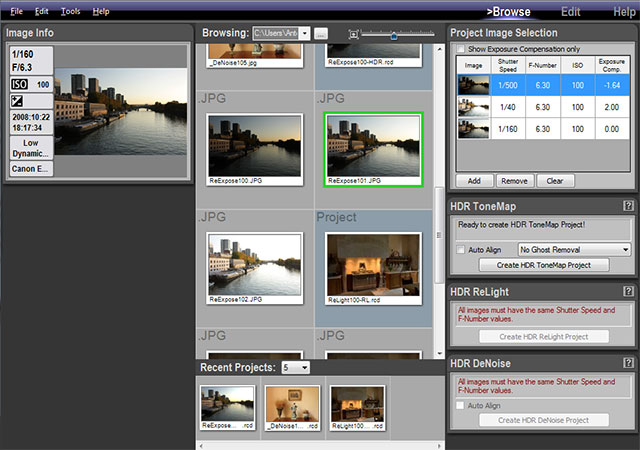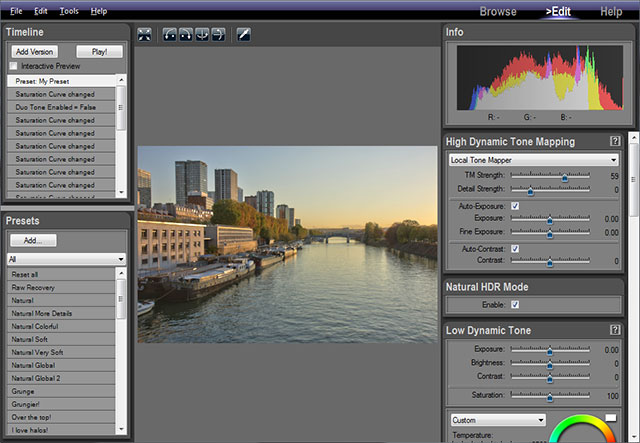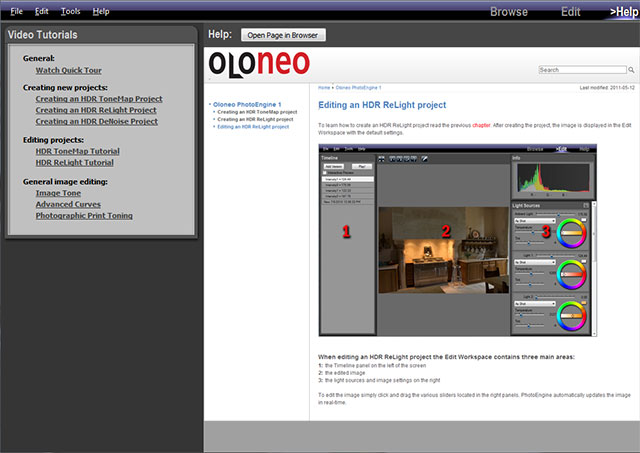|
Last modified: 2011-06-02
Présentation : l’Interface IntroductionPhotoEngine uses a tabbed interface to allow you to focus on the task at hand. There are three main tasks grouped in three Workspaces:
The Browse WorkspaceThis is where PhotoEngine starts. Use the Browse Workspace to:
The Edit WorkspacePhotoEngine switches to the Edit Workspace after loading or creating a new project. Use the Edit Workspace to:
The Help WorkspaceThe Help Workspace is where you get help on Oloneo PhotoEngine. Use the Edit Workspace to:
Managing the WorkspacesPhotoEngine automatically switches from workspace to workspace when needed. You can also select which Workspace is displayed at any time.
Selecting the Workspace to be displayed:
|
|
| Copyright © 2025 Oloneo SAS |